Recipe app Pestle helps you organize, plan, and cook hands-free or with friends on FaceTime
A newly launched recipe app called Pestle aims to do more than provide a place to save and organize your favorite recipes. The app, from indie developer Will Bishop, also helps you plan meals, create shopping lists, keep up with new recipes from creators, and even cook hands-free or with friends and family remotely over Apple’s SharePlay feature for FaceTime.
The result is a well-built recipe app that provides a better experience for the end user, and one which tries to respect the creator content it organizes by offering source links, tools to discover more recipes from the same creator as they’re published, and a feature that encourages repeat visits to recipe sites. But some of Pestle’s other features make it almost too easy to bypass creators’ websites, which could cause concerns.
Like many people who use the web to find cooking inspiration, Bishop grew frustrated with the clutter common to today’s recipe websites where you have to scroll all the way to the bottom to find the actual recipe steps — a format designed to capture more Google Search traffic. Also like many home chefs, Bishop found himself copying and pasting recipes into Apple’s Notes app so he could annotate them with his own tweaks and tips. This wasn’t the ideal solution, of course — as it involved many manual steps and resulted in a disorganized system, given that Notes isn’t designed to be a recipe database. So he decided to create his own solution with Pestle.
The app integrates with Safari, so you can save any recipe you find on the web by tapping on the “Share” button from your iOS browser, like Safari or Chrome, then tapping on Pestle from the list of apps that appears. Pestle will automatically import the recipe, including the list of ingredients and instructions. This is similar to how other popular recipe-saving apps work, like Whisk or Paprika, for instance.
However, where other apps may highlight the source directly on the recipe’s page, making it obvious who to credit, Pestle’s attribution link is tucked under its 3-dot “more” menu at the top of the recipe’s page. This isn’t likely an issue for the end user, who can easily seek out the link if they need to refer back to the website for more information. But it could cause complaints from the recipe’s creator, given that it takes an extra tap to get to the link, and feels a bit hidden.
In addition, while competitor Whisk even goes so far as to not import a recipe’s instructions — forcing users to visit the recipe site, where they can then choose to copy and paste instructions into the app for later reference — Pestle automatically imports the instructions alongside the ingredient list and nutritional info. Again, handy for the end user; less so for the creator.
Finally, while premium users can enjoy smart suggestions of new recipes from the recipe sites they like to visit, these can also be browsed and saved without a website visit.
Bishop, however, says he tried to be careful about the implementation here with regard to creator content.
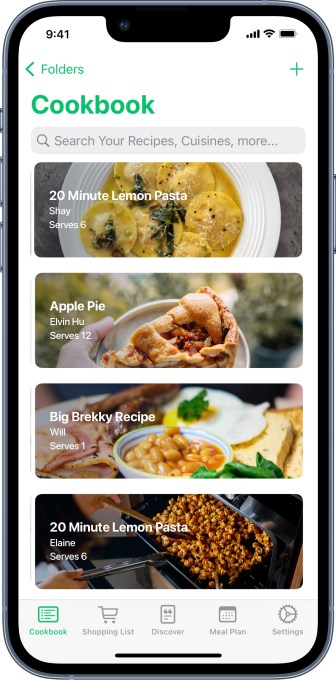
Image Credits: Pestle
“Ultimately I think Pestle compliments recipe websites as opposed to simply taking. Firstly, when you share a recipe to Pestle, you have to already be on their page. Meaning you’ve loaded their ads, their ranking improves, etc,” he explains. “Pestle is akin to clicking the print button in recipe websites.”
Plus, he notes, the sources are attributed and linked to, and the app also prompts you to revisit the website after you finish cooking to leave a review, which is an interesting idea in terms of recirculating traffic from the app back to the creator’s original content.
“Additionally, recipes are not redistributed en-mass,” Bishop adds. “Pestle users can share recipes with one another, but if they share the recipe to someone who doesn’t have Pestle it’ll simply load the original site.”
From the end user’s perspective, there are few complaints as Pestle offers an easy-to-use app with a lot of helpful features. Though you can create your own folders, Pestle will automatically organize recipes for you by category and cuisine, so you can quickly find recipes without having to come up with your own foldering system.
As you cook, you can switch into a guided experience where you move through the recipe on a step-by-step basis. You can also set multiple timers along the way, and tap on links within each to be reminded of the quantities you need. Many other apps force you to switch back and forth between ingredient lists and the steps, which can complicate matters when the recipe’s steps have to be implemented quickly or when hands are messy.
And if dirtying your screen is a concern, you can navigate the app hands-free using voice commands like “Back” and “Next.”
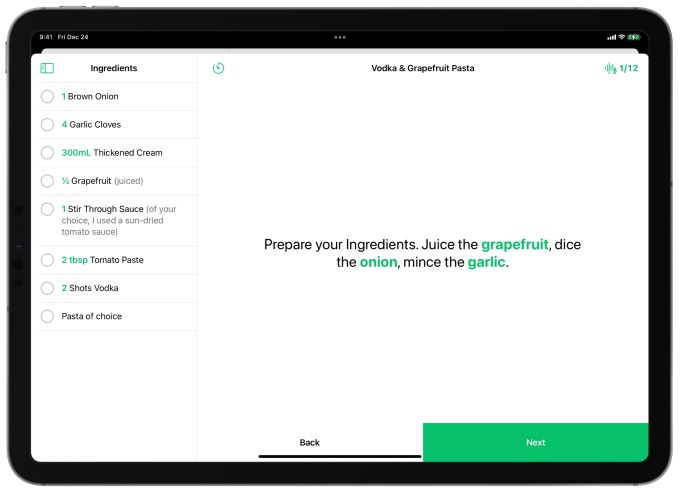
Image Credits: Pestle
Pestle also supports Apple’s SharePlay, so you can place a FaceTime call with family or friends, and cook together while using the app.
Premium users gain access to a few more features, like the discover section for finding new cooking inspiration, handoff and sync between iPhone and iPad devices, 14-day meal planning support, and shopping lists with Apple Reminders integration. (It won’t go so far as to help you order the ingredients through a shopping site like Instacart, however).
The paid subscription is on sale during its launch where a “lifetime” subscription will cost just $4.99, rather than the $9.99 per year (or $0.99/mo) subscription that will otherwise be available. After launch, the lifetime subscription will later cost $25.
Bishop, a 19-year old indie developer and former WWDC scholar, had built other apps before Pestle, including an Apple Watch Reddit app Nano for Reddit and an Apple Watch Twitter app, Chirp, among others. But Pestle is his main focus as the others are largely self-sufficient.
He’d like to bring Pestle to other platforms, but for the time being, that may not be possible as a one-person operation, he says.
Pestle is a free download on the App Store.
from TechCrunch https://ift.tt/3KHeDDM
Comments
Post a Comment