Zoom announces Zoom Whiteboard, gesture recognition among several updates
Zoom announced a slate of updates and new features including a virtual whiteboard and gesture recognition. Among the updates is Zoom IQ for Sales, which uses AI to analyze calls.
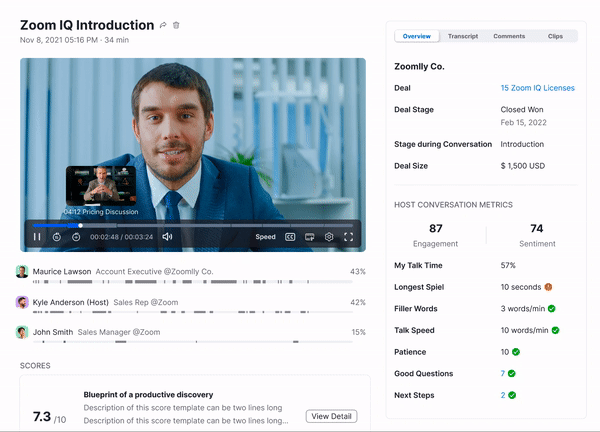
Image Credits: Zoom
Zoom added Gesture Recognition, which means that instead of clicking on a reaction you can raise a hand or put a thumbs up to display that reaction in the call. It’s only limited to those two gestures for now, and requires client version 5.10.3 or later. It’s disabled by default at the client level and you can enable it at the account, user or individual level.
Zoom has also introduced Zoom Whiteboard, which is built into Zoom’s desktop app, Zoom Meetings, and Zoom Rooms. Zoom plans to add support for Zoom Chat soon. It also allows you to use sticky notes and add images and save the whiteboard after the meeting. It’s available on Zoom version 5.10.3 or higher, and you can access it through the Whiteboard tab.
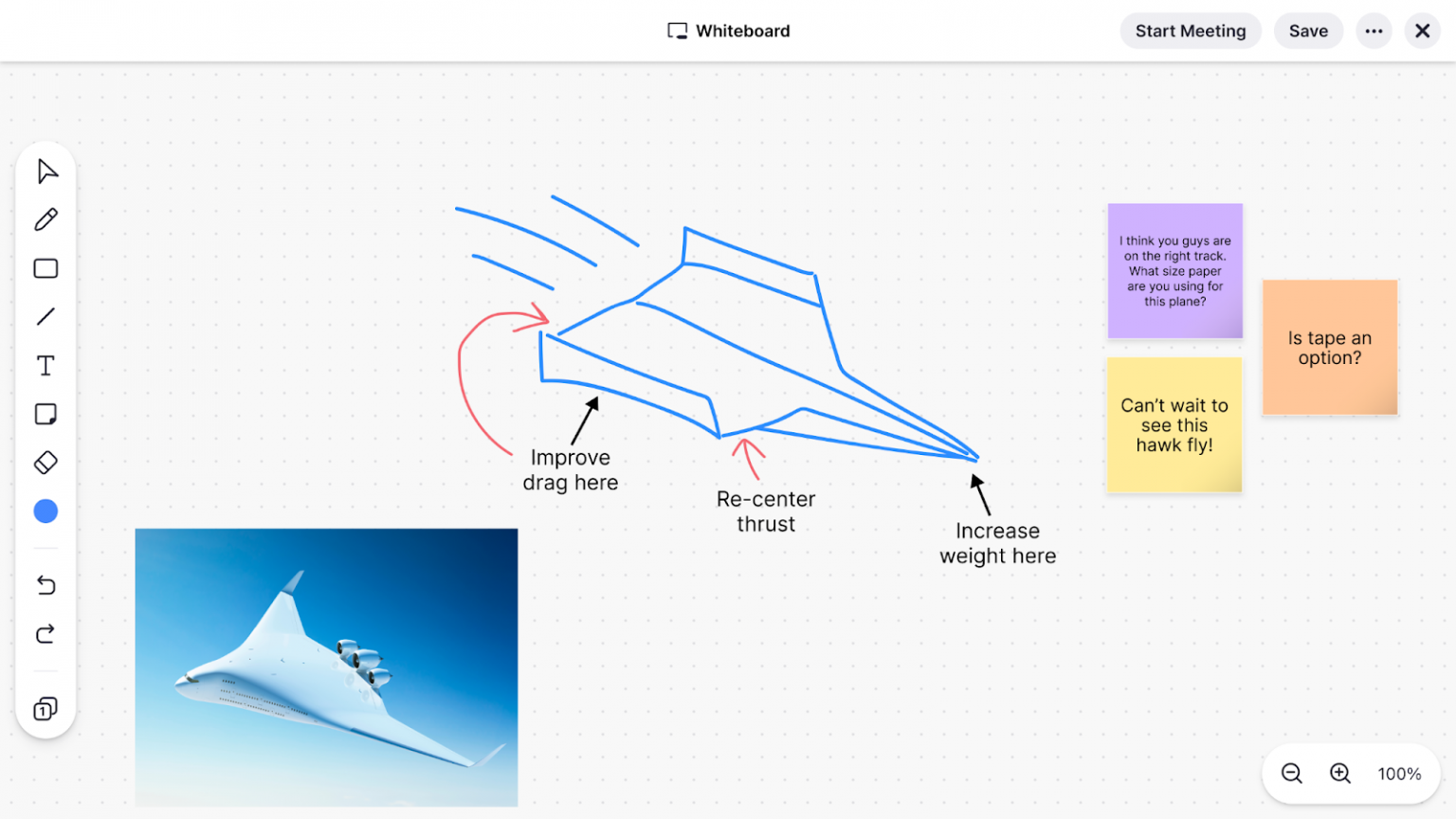
Image Credits: Zoom
Zoom has also improved audio quality and cut down on audio delays on audio-conferencing for users in the Asia-Pacific. Zoom will originate Call-Me outcalls from data centers in the Asia-Pacific, which have been recently updated. Meeting invites will now include new DID and Tollfree numbers when you select Asia.
Other changes to Zoom include the ability to turn chat notifications on and off and create a central library of polls. Hosts in the main Zoom session can now see Breakout Room activity, including screen sharing and audio and video status and Zoom will notify users about this when they enter Breakout Rooms. Cloud recordings can now record as many as nine spotlighted users in a meeting or webinar.
There’s been an update to security as well. When Zoom detects unusual activity — such as logging in from a new device or a different country — on an account with a work email and without two-factor authentication, it will ask users to enter a one-time password.
Zoom announced that they’re expanding the Expo floor for Zoom Events, now allowing 1,500 concurrent participants. They’re also raising the limit on booths to 300, including 100 sponsored and 200 non-sponsored, with up to 20 representatives per sponsor and 20 representatives per booth.
Webinar attendees can now react with emojis and hosts can customize backgrounds and nametags.
Zoom Contact Center now allows users to switch on or off automatic call recording for both inbound and outbound calls. Contact Center also offers analytics and allows users to create and adjust message channel flows for chat and SMS. You can also choose to show a video to customers in the Waiting Room and the inbox will also include transcriptions of voicemail.
The new Chat Etiquette Tool for Zoom Chat allows admins to set up specific policies for chat and then decide what action the tool should take — like sending a warning or preventing the user from sending the message — when the tool has detected content in messages which trigger that policy. The chat app also comes with Box and Microsoft SharePoint integrations.
New customers for Zoom Phone using their own carriers will have Zoom set up as the default emergency carriers for calls from US and Canadian numbers. This change will roll out to existing customers in May, but they can opt-in or contact Zoom if they don’t wish for Zoom to change the default. Zoom Phone now comes with a dashboard to manage different devices and users now have the ability to let the people they call opt-in or out of SMS/MMS messages.
from TechCrunch https://ift.tt/tArPFjb
Comments
Post a Comment